


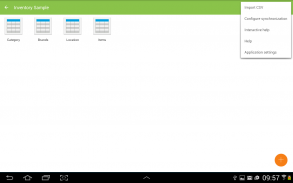
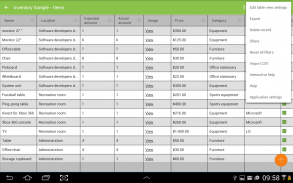
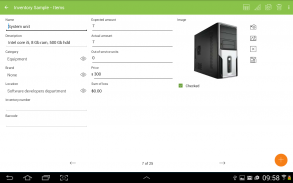
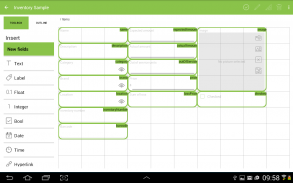



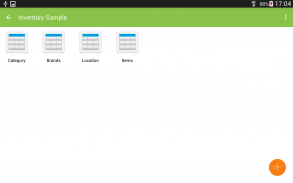
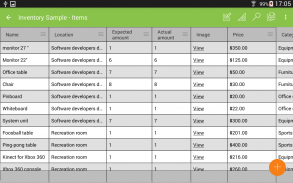
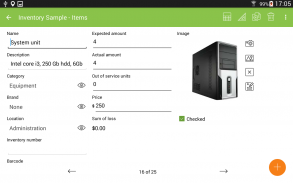
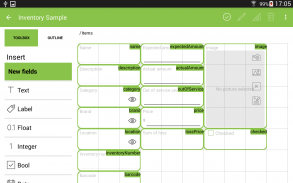
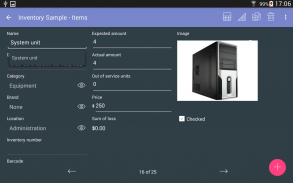
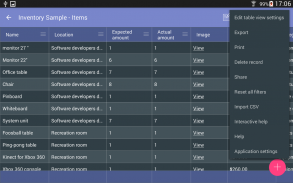
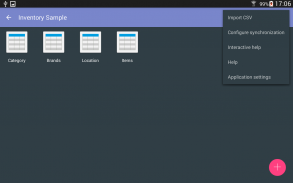




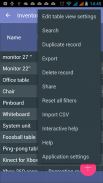




Description of MobiDB Inventory
MobiDB Inventory is an easy-to-use app that will help you create an inventory of the items you need to keep track of. The app is a good fit for small business or home inventory, assets management, part and equipment lists, etc.
MobiDB Inventory features:
• Add/edit categories;
• Add/edit items;
• Take photos or select from the gallery;
• Scan bar codes and add to the items description;
• Sort and filter items in the list;
• Search for necessary entries by entering a keyword or a bar code;
• Save database to SD;
Catalog and manage your stock in a convenient manner with MobiDB Inventory!
MobiDB Inventory is an easy-to-use app that will help you create an inventory of the items you need to keep track of. The app is a good fit for small business or home inventory, assets management, part and equipment lists, etc.
MobiDB Inventory features:
• Add/edit categories;
• Add/edit items;
• Take photos or select from the gallery;
• Scan bar codes and add to the items description;
• Sort and filter items in the list;
• Search for necessary entries by entering a keyword or a bar code;
• Save database to SD;
Catalog and manage your stock in a convenient manner with MobiDB Inventory!







